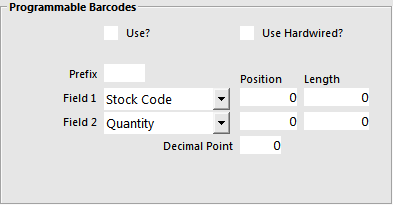
Programmable Barcodes are used in Grocery Stores for products that have been weighed and pre-packed using a Label Printing Scale.
Programmable Barcodes are configured in the two following sections of Idealpos:
Use? – To enable feature.
Use Hardwired? – Will recognise barcodes as Hardwired Format.
Prefix – All barcodes starting with this prefix will be considered as a programmable barcode.
Field 1 – Choose either Stock Code or Department Code.
Field 2 – Choose either Price or Qty.
Position Fields – Enter the starting position for Field 1 & 2.
Length Fields – Enter the length of the fields for Field 1 & 2.
Decimal Point – Enter the decimal point position when using Price for Field 2.
The barcode number has the following data embedded in the code:
Prefix – Usually 02 or 2
Stock Code or Department Code – Usually 3 to 4 digits
Quantity or Price – Either the quantity or price can be embedded in the barcode
Check Digit – Last digit on the barcode
How to determine the length and position of Fields 1 and 2
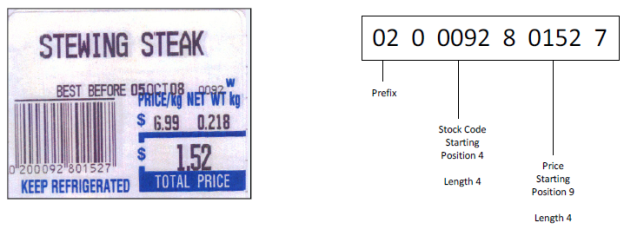
It is possible to have three formats in use at the same time which is Hardwired, Barcode Starting with 2 and Barcode Starting with 02.
This barcode will read when the ‘Use Hardwired?’ option is enabled.
Hardwired means, the position of length of the barcode is fixed for this type of barcode.
This allows you to set different positions and lengths for the other two types of barcode.
When Use Hardwired is enabled, it will detect Barcodes starting with 02 and 2 and also have the following starting numbers: 20, 22, 24, 28, and 29.
The example below is a “hardwired” programmable barcode that starts with 28:
If the Barcode starts with a 02:
The position for the stock code is hardwired to position 3 with a length of 5.
The position for the price is hardwired to position 9 for a length of 4 with 2 decimal places.
If the Barcode starts with 2:
The position for the stock code is hardwired to position 3 with a length of 4.
The position for the price is hardwired to position 8 for a length of 5 with 2 decimal places.
Barcode Starting with 2 and 02
Some Scanners add a leading zero to UPC-A Barcodes.
To fix this, you can program the scanner to convert UPC-A barcodes to EAN-13, however this will change EAN 13’s with a leading zero NOT to output the zero character.
Idealpos will still identify barcodes starting with a 2 as a programmable barcode, even though the prefix has been set to 02 in programmable barcodes.
The way it works:
If the length is 12 characters and you have a prefix set as 02, and the first code isn’t 0 and the second code matches the 2-prefix number (2) POS will add a zero to the barcode.
Whilst the barcode does not show a leading zero, when the barcode is scanned, a zero will be added to the number making it a total of 13 digits.
This is the most common type of programmable barcode and contains 13 digits.